
12 Data Security Musts for Small Businesses
02/07/2025
Wireless internet networks are convenient, but they're prone to hacking if the proper safeguards aren't in place.
Read More
Don't Get Fooled: Learn How to Spot Missed Delivery Scams
12/11/2024
Don't fall for fake delivery notifications! Learn how to spot missed delivery scams and protect your personal information.
Read More
How to Protect Yourself from Pig Butchering Scams
10/16/2024
Don't fall for the pig butchering scam! Learn how to spot online romance scams that lead to crypto fraud and protect yourself.
Read More
How to Avoid Getting Scammed Again After a Data Breach
08/14/2024
When a company's security is compromised, your personal information can be exposed, leaving you vulnerable to identity theft and other forms of fraud. However, opportunistic scammers are using data breaches to inflict further harm by offering fake "solutions" and "protection" services.
Read More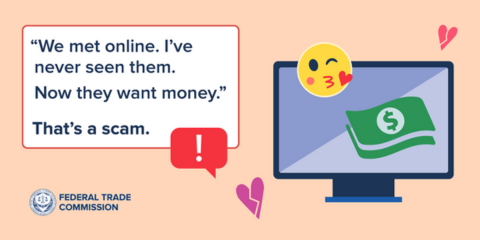
Is that person you met online really a military servicemember...or a scammer?
06/24/2024
If you meet someone on social media or a dating website or app, how can you tell if their profile is real? They say they're in the military - but scammers especially like to pose as military servicemembers stationed overseas. What's the best way to spot a fake?
Read MoreOnline Banking Security
It is one of Fidelity's goals to protect your account and personal data while in compliance with all banking regulations relating to keeping your data safe, secure, and confidential. Our Privacy Policy details the collection, use, and retention of client information.
How Fidelity Protects You
Online Banking Security
- Encrypted online banking website
- Multi-factor authentication
- Timeouts after a period of inactivity
Mobile Security
- Ability to deactivate text banking from the web.
- Encryption for mobile apps
- Encryption for mobile web online banking
Web & Electronic Communication
Fidelity will not ask you to respond to an email with an account number, personal identifiable information, login password, or user ID.
How to Protect Yourself
Online Banking Security
Commercial Online Banking Customers should perform a Risk Assessment and evaluate their controls periodically to protect themselves from fraud and Corporate Account Takeovers (CATO.)
What Is Corporate Account Takeover (CATO?)
CATO is a form of corporate identity theft where cyber thieves gain control of a business bank account by stealing employee passwords and other valid credentials. Thieves can then initiate fraudulent wire and ACH transactions to accounts controlled by the thieves. Please find helpful information below to assist in preventing fraud and Corporate Account Takeovers. For additional information, visit our Guide to Preventing Corporate Account Takeover Fraud.
Computer Security
- Keep your operating system and applications updated with the latest security patches.
- Change your password every 30-60 days; use strong passwords, and never share your password with anyone.
- Select the option to hide account numbers where available when logged into websites.
- Use a personal firewall
- Only install applications from trusted sources
- Use a pop-up blocker
- Only use wireless networks you trust
- Log off or sign out of accounts when done
- Only use trusted devices or computers when accessing your bank accounts
- Use anti-virus and anti-spyware software and install updates as they are released.
- Only visit sites and click links from trusted websites
- Only connect trusted hardware to your computer or access device. For example, only plug in USB devices you trust and from sources you trust.
Signs of a Compromised Computer
- Security Programs uninstalled
- Computer Slowing Down
- Computer Crashes
- Annoying Ads are displayed
- Pop-up messages displayed
- Increased Internet Traffic
- Unusual messages show unexpectedly
- Your email account is sending SPAM
- Password Changes
Suspicious or Fraudulent Activity
To report fraudulent activity on your Fidelity account contact us immediately at:
- Customer Service at 1.800.220.2497
- Your nearest branch location
Mobile Security
- Keep your operating system and applications updated with the latest security patches.
- Only download applications from trusted sources
- Change your password every 30-60 days; use strong passwords, and never share your password with anyone.
- Do not root or jailbreak your mobile device or phone
- Lock all mobile devices with a strong password, if possible, and enforce a timeout to lock the device. Strong passwords are considered to be at least eight characters consisting of a combination of upper- and lower-case characters, special symbols, and numbers. Passwords should never be predictable or easy to guess. For examples of easily guessed passwords are, your mother's maiden name, telephone number, address, child's name, pet's name, 1111, 2222, 1234, etc.
Additional Links & Resources
This material has been provided for informational purposes only. The views and strategies described on this page may not be suitable for everyone.
