Spare Change for Good with Fidelity Bank
Turn Your Spare Change into Savings and Support
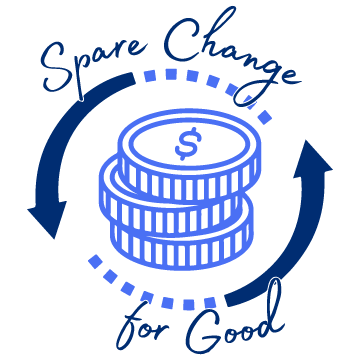
Maximize your impact with Fidelity Bank’s Spare Change for Good program. This digital feature allows you to round up your purchases to effortlessly save money or support local nonprofits. With each transaction, you can choose to grow your savings or donate to one of our trusted Fidelity Bank Community Partners. Whether you want to save more or give back, this program ensures your spare change goes a long way.
Ready to make a difference with every purchase? It’s easy with Fidelity Bank’s Spare Change for Good program—all through your online or mobile banking.
Effortlessly Save Money or Give Back to Your Community with Every Transaction
![]()
How It Works
{beginAccordion h2}
Round Up to Save: Automatically Grow Your Savings Account
Round Up to Save: Automatically Grow Your Savings Account
Saving money just got easier with the Round Up to Save feature. Every time you make a purchase, it’s rounded up to the next dollar, and the extra change is automatically transferred into your savings account. Whether you're paying for coffee, groceries, or gas, this feature makes growing your savings effortless—all managed directly through our digital banking platform.
Round Up to Give: Donate to Fidelity Bank Community Partners
Round Up to Give: Donate to Fidelity Bank Community Partners
Make every purchase matter. With Round Up to Give, your spare change is donated to Fidelity Bank Community Partners, local nonprofits dedicated to making a positive impact in your community. Simply set up your account to round up each purchase, and your extra change will go directly to a nonprofit partner of your choice—no need to visit a branch. This program is exclusive to our Community Partners, giving these local nonprofits an added benefit of banking with Fidelity.
EVERYDAY IMPACT: Make a Difference with Purchases You're Already Making
You can easily round up your card purchases and adjust your settings anytime in the Fidelity Bank app or online banking.
Here's how it works:
- Select Your Impact: Choose how you wish to make an impact with your purchases. Consider supporting our featured local nonprofit or select your own Community Partner. Change your preferences anytime.
- Support Your Causes: With each qualifying purchase, you can round up your purchase to the nearest dollar and donate the spare change to support your chosen causes and verified nonprofits.
- Track Your Giving: Track your contributions in one place and get an annual donation report for tax purposes.
Make an Impact with Everyday Giving
Flexible Giving: Make One-Time Donations from Your App
Flexible Giving: Make One-Time Donations from Your App
Want to do more? Use the Giving Center in the Fidelity Bank app to make one-time or recurring donations to any of our Fidelity Bank Community Partners. Whether it’s a cause you're passionate about or a nonprofit in need of urgent support, you have full control of when and how you give—all through the convenience of digital banking.
GIVING CENTER: Donate to causes close to your heart with one-time or recurring donations, all managed within the app.
Here's how it works:
- Browse our list of Fidelity Bank Community Partners to support or create your own portfolio of causes that align with your values.
- Donate to your selected Community Partners anytime.
- Track your contributions in one place and get an annual donation report for tax purposes.
- Feel good about being a hero for those in need!
Start Giving in the Giving Center
FAQs
FAQs
Round Up to Save FAQs
Round Up to Give: Flexible Giving FAQs
- Log in to your digital banking platform
- Navigate to the Spare Change for Good tab in the navigation menu
- Click “Flexible Giving: One-Time Donation”
- Click "Find Your Charity or Cause"
- Click "Fidelity's Highlighted Nonprofits"
- Choose from the list of recommended local Community Partners that support the cause you care about
- Specify the amount you would like to donate
- Click "Give to this charity"
- Choose the account you would like to donate from (Checking, Savings, etc.)
- Choose the frequency of your donation
- Review your donation and applicable fees
- You may choose to pay the fee within your donation amount or pay the fee in addition to your donation
- Click “Yes, I confirm”
- Donations may not be returned to you once submitted
- Log in to your digital banking platform
- Click "+ Add new charity" or manage previous donations
- Choose from the list of recommended local Community Partners that support the cause you care about
- Click "Give to this charity"
- Choose the amount you would like to donate
- Choose if you would like to give on a monthly basis
- Choose a future date you would like your recurring donation to start
- You cannot start a recurring donation on the same day
- Review your donation and applicable fees
- You may choose to pay the fee within your donation or pay the fee in addition to your donation
- Click “Give my donation”
- Your donation will be sent from your account each month
- Donations may not be returned to you once submitted
- Log in to your digital banking platform
- Navigate to the Spare Change for Good tab in the navigation menu
- Click “Round Up to Save & Give”
- Navigate to Recurring Donations
- Review the list of charities you automatically give to every month
- Click "Manage your support"
- From this page you can:
- Adjust your monthly recurring donation amount
- Pause your monthly recurring donation
- Your monthly donation will remain paused until you choose to resume your monthly donation
- Stop your monthly recurring donation
- or Resume your monthly recurring donation
- Click Finish
The fees charged by Spiral Giving Network are lower than the industry standard which typically range from 3% - 8% on average.
General FAQs
Donor information is readily available for nonprofits that are partners of the Spiral Giving Network (SGN). If the nonprofit is not a partner, they can request a report with all donor information.
You can go into the module and turn off your roundups whenever you see fit. You can also restart them by following the opt-in flow that you originally completed. Here’s how:
- Log in to your digital banking platform
- Navigate to the Spare Change for Good tab in the navigation menu
- Click “Round Up to Save & Give”
- Click the gear icon
- Click "Turn off Roundups"
- Switch the toggle “off” to unenroll in Round Up to Save & Give
- All future purchases will not round up once this feature has been disabled
Everyday Impact provides receipts every month by the 5th business day of every month. These will be viewable in the module.
Can I change how I am rounding up my funds?
You can change your designated roundup choice at any time.
Spiral Giving Network (SGN) FAQs
Fidelity Bank has partnered with the Spiral Giving Network (SGN) to provide our online banking clients with a convenient feature that allows you to round up spare change from every transaction. You can choose to either transfer the rounded-up amount into your savings account or make charitable donations to our Fidelity Bank Community Partners directly through our platform. This effortless process helps you save while also making it easy to support the causes you care about. All donations are securely processed and distributed in collaboration with SGN, ensuring that your contributions make a meaningful impact.
Donation Process FAQs
When does a charity receive a donation, what is the process?
When a customer donates through Spare Change For Good, funds are moved to your bank's General Ledger or Clearing Account (1-2 days processing). Tax receipts are issued to customers by Spiral Giving Network immediately after a donation is made.
{endAccordion}
Why wait? Take the first step towards being someone's hero directly through digital banking.
Download our App Below

